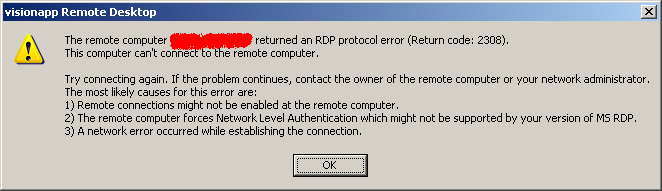Earlier today, an application owner wanted his Windows Server 2003 SP2 VM restarted. So, I opened a Remote Desktop Connection (RDC) session to the VM and restarted it. After the VM started, I received the following exception when I tried to open an RDC session to the VM:
Since I could no longer login via an RDC, I used the VMware vCenter to open a Console session to the VM and did the following:
-
Checked if Remote connections were enabled (had to be enabled as I logged in earlier to restart the VM). This feature was enabled. So, (1) in the above exception message was ruled out.
-
Checked Network Level Authentication (NLA). It was not supported. So, (2) in the above exception message was ruled out.
-
I could telnet from my laptop to port 3389 on the VM. So, (3) in the above exception message was ruled out.
-
Finally, I just restarted the VM again and I was surprised to find that I could then open an RDC session to the VM.
So, restarting the Windows Server 2003 SP2 VM via the console fixed the problem. I later searched the www and observed that many users experienced the same problem and the “console operation” was used to fix the problem.
I haven’t found the root cause yet (not happy), but don’t have the time to look into it now …