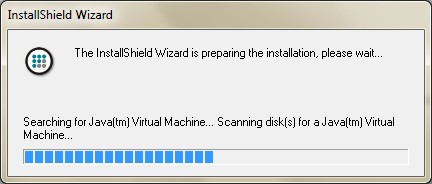Problem:
HPjmeter 4.0 console does not launch after installation on Windows. When trying to launch it, the Command window briefly appears and then disappears without launching the console.
Background:
HPjmeter 4.0 console, a component of HPjmeter 4.0, is used to view performance data and analyze profiling and GC log files for a JVM. HPjmeter 4.0 console, being developed in java, can be executed on any platform supporting Java. However, the console is currently compatible with only JDK 5 and JDK 6. When you launch the installer (hpjmeter_console_4.0.00_windows_setup.exe), it will first scan your HDDs for installed JDKs and I guess it will pick up the first JDK it finds (see screenshot below).
I have both JDK 1.4.2_11 and JDK 6u17 on my HDD. Although only JDK 6u17 meets HPjmeter 4.0 console’s requirements, the installer selected JDK 1.4.2_11 (must have found this JDK first!) and completed the installation. Well, the installer will not even tell you which JDK it has found and used for the installation. You can determine this information only by checking the hpjmeter.bat file in the bin directory within the installation directory. The JDK used by the installer will be the value of the variable JM_JAVA_HOME in the hpjmeter.bat file. So, for my installation, JM_JAVA_HOME indicated that HPjmeter 4.0 console was using JDK 1.4.2_11, thereby not meeting the software requirements.
The HPjmeter 4.0 console installer should either search and select only a compatible JDK or prompt you for the location of a compatible JDK if it cannot find one. Although the installer isn’t too smart, the product (HPjmeter 4.0) is a very good and robust performance analysis tool for JVMs.
Solution:
Ensure you have a working JDK 5 or JDK 6 installation. Ensure that the value of JM_JAVA_HOME in the hpjmeter.bat file is the location of the JDK 5 or JDK 6 installation.
Root Cause:
HPjmeter 4.0 console installer detected and used an incompatible JDK during installation. Currently, the HPjmeter 4.0 console is compatible with only JDK 5 and JDK 6.
NOTE:
(1) The solution above describes a successful problem-solving experience and may not be applicable to all problems with similar symptoms.
(2) Your rating of this post will be much appreciated. Also, feel free to leave comments.