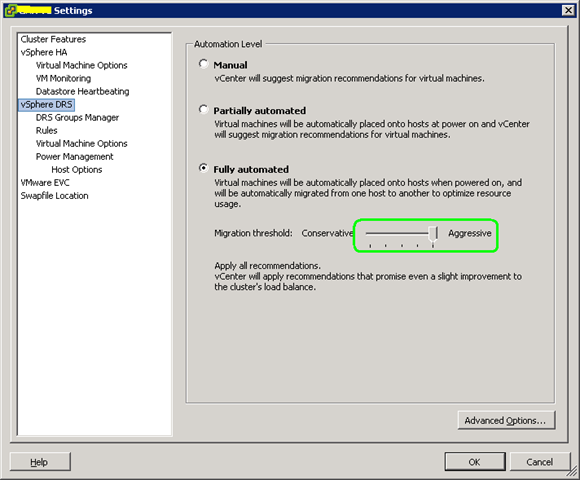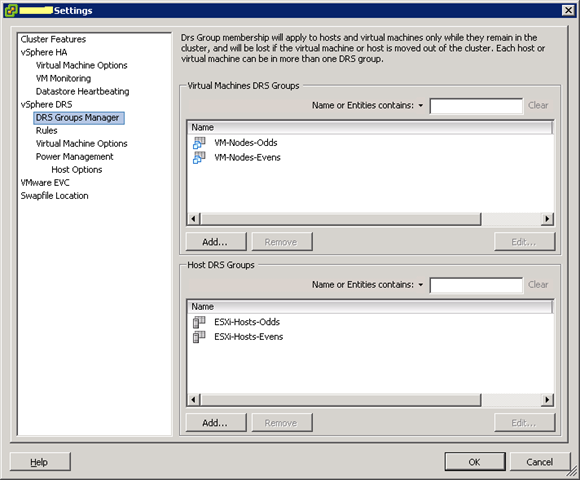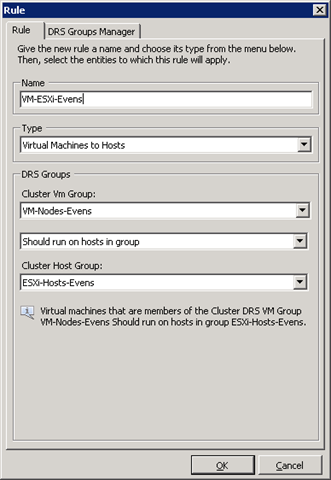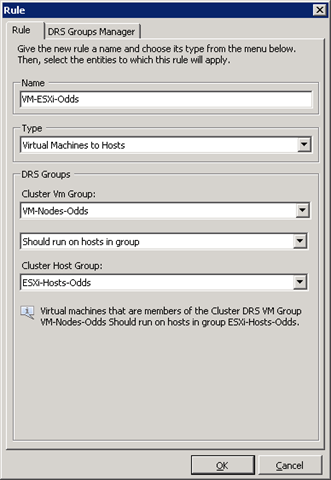vSphere Distributed Resource Scheduler (DRS) is one of the several features in vSphere that comes very handy for deployments.
Given below are details of how I use vSphere DRS (in a simple configuration) which has worked very well. I could do this given my organization’s standards for application deployment and VM nomenclature. So, this configuration may not be suitable in other scenarios:
Objective: To distribute VMs belonging to an application, across ESXi hosts within a cluster such that the application runs on more than one ESXi host.
Our Standards (Pre-Requisites):
-
Every application runs on more than one VM.
-
All VMs are deployed on ESXi clusters (to use features like DRS).
-
All VMs and ESXi hosts use a nomenclature which includes a 2-digit suffix (starting from 01).
Configuring DRS for ESXi Clusters:
STEP 1: Configure Automation Level and Migration Threshold
At first, we were apprehensive of full automation and an aggressive migration threshold. However, given that we provision adequate capacity (ESXi hosts) and the positive results of vMotion on our critical applications, the following settings have worked well.
STEP 2: Configure DRS Groups
- All the VMs with odd number suffixes in their names go into the VM-Nodes-Odds group.
- All the VMs with even number suffixes in their names go into the VM-Nodes-Evens group.
- All the ESXi hosts with odd number suffixes in their names go into the ESXi-Hosts-Odds group.
- All the ESXi hosts with even number suffixes in their names go into the ESXi-Hosts-Evens group.
STEP 3: Configure DRS Rules
Configure Host-Affinity Rules VM-Nodes-Odds –> ESXi-Hosts-Odds and VM-Nodes-Evens –> ESXi-Hosts-Evens, using the criterion “should run on hosts in group”.